Log
View Options
My Own City - Part 2
8/19/12
Well, I said I would end up expanding on the Blender 3D city I had started making earlier. Indeed I have spent the majority of my day tinkering around with it!
I have added some texture mapping to the grassy terrain, not to mention a couple more buildings, roads, and more. Anyways, take a look!
Click for larger image.

I will soon be sharing my special technique to get really nice textures for mountains. So stay tuned!
Virtual Box VS. VMware
8/8/12

Article written by and for front end developers
At home I run a Ubuntu (Linux) operating system. I have been a Linux user for years and am often pleased with all of the free tools it has to offer. However there is still some software the other operating systems have that I would like to use. Dual booting is all well and good but can get really annoying. So I have turned to virtual machines to run my Mac or Windows programs through a virtual OS. I have been using
Virtual Box (VB)
for years and after getting the hang of it was very pleased for the most part.
The one thing that always bothered me about VB was it limits your OS to only 128MB of video memory, which is a bit of a drag if you trying to edit video or graphics. Though there is claim of ways to increase VB video memory to 256 , I have tried them and VB is adamant about it's 128 cap. After getting recommended to try VMware (VMW) I figured "why not" and installed it with a copy of Windows XP (WinXP) to give it a try. Sad to say VMW still caps your video memory at 128MB. It's worth noting that both applications use emulated video memory and are not actually directly using your GPU's video memory.
As far as allocation of resources goes There isn't an advantage of one over the other. So it's more a matter of style preference. VMW is very easy to install and create new virtual operating systems on and has a cleaner look and feel. I found setting up things like shared folders and connecting hardware much easier to do in VMW. VB loses as far as user interface goes.
The biggest differance between the two comes to the community and support. Both applications are free to use, though VMW has upgrades and extra features that allow you to do a lot more, they are pay-ware. Also the VMW team seems to be pretty good with responding to questions and considering upgrade suggestions. VB "is also the only professional solution that is freely available as Open Source Software under the terms of the GNU", which in my opinion wins the community category but lose in the support category. VB is writen in C++, which I'm not great at but I could certainly enjoy tinkering with the source.
All and all I would recommend VMW to developers who are considering using a virtual operating system. As for me, I all ready have too much stuff set up in my VB and there is simply no great reason for me to switch any time soon, so until I reformat my OS or something I'll still be using VB.
My Own City (In Blender 3D)
8/5/12
For the past couple months I have been working with Blender 3D mostly doing cityscapes. I have had some free time recently and started making my own fancy hotel building at home, then I added a pub, then a car lot, then two days later I have most of a city block. Anyways, I wanted to share what I have started. Click the image for the large scale version.
Check back in a couple weeks and I'll probably have this thing turned into a whole city. Also, expect to see some Blender 3D tutorials comming soon. After all, I must share my knowledge, such is the rules of the true internet.
The Return of DonovanH
7/16/12

Well, it has certainly been a while since I have made any sort of update to this website/blog. Trust me, it's not because I have been slacking, far from it. I have been burning the candle at booth ends, with a blow torch going at the center as well!
Since I last wrote I have learned a great deal about Blender 3D modeling tool, became a Ron Paul delegate, shot a (no-budget) commercial for Matt Riednhour who is running for County Commissioner, attended serveral awesome music shows such as World Inferno Friendship Society and Less Than Jake, started doing pottery again, helped oranize and make the website for Conservatives Against Unconstitutional Wars, changed my sites backend from XML to SQL, also I have made much more art work, designed logos, shot some nice photography, and finally moved my entire website from (the lame) Host for Web to Dreamhost! Indeed friends I have been busy
Not only have I been busy but some of my friends have been up to their own epic ventures. Mr. Pi (Paul Makarov) has been writing a song a day for well over 70 days and doesn't plan to stop until he has a years worth! Fellow cyber ninja Mike Logic has launched his new multi-media campaign, Windy City Slick, and has many new plans up his sleave (as usual). My good friend Xero has taken to making some interesting stencils as well as developing a whole new theme for his website. Finally, some long time friends of mine, Chris and Cara are getting married! I'll be driving 7 hours to wish them well and bring good luck and drunken shenanigans to their reception!
Geishas and Watercolor
4/4/12
Recently I had gotten the urge to do some watercoloring. However, much to my woe, the wonderful set of colors and brush I once had were lost to the abyss. I mumbled to my self about needing to be more organized and went to bed, as it was well past midnight and well past the hour I could hope to get some decent tools. The next day I made my way to Cheap Joe's Art Stuff to get the proper tools to continue my mission. I ended buy a set of Yarka Watercolors and they are splendid.
Enough about that business. I present the first three things I did with my watercolors, Geishas!



More Vector Cartoon People
4/2/12
So I have been doing a good bit more work in the area of design and animation lately, even picking up on 3D model building (soon to come). A while ago I had to draw up some vectorized cartoony people. Well the scope of that project changed and sadly they have been put aside and replaced by non-human avatars. Not all is lost though, for now I shall show them to you!
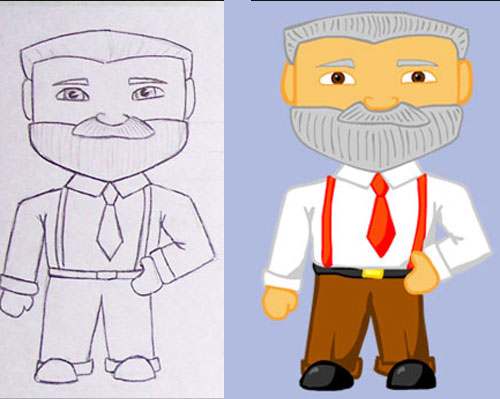

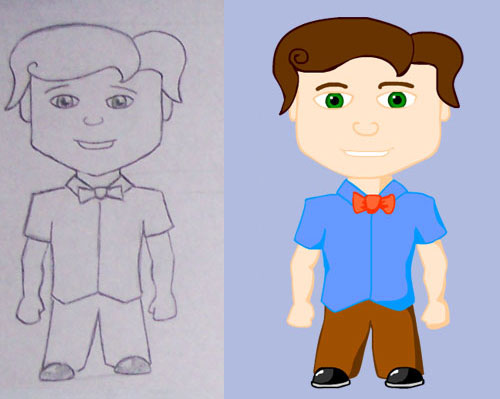


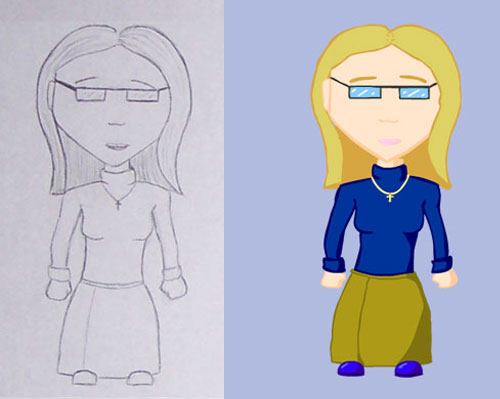
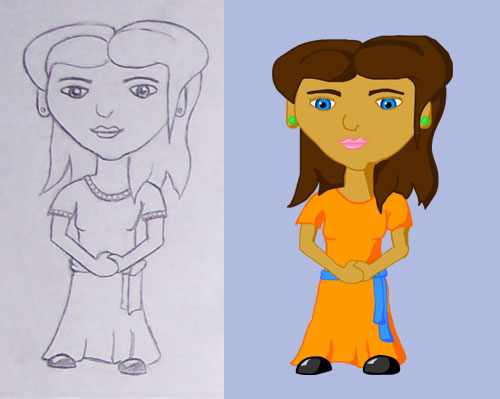
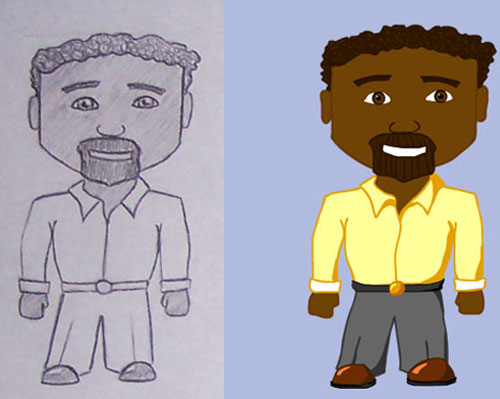
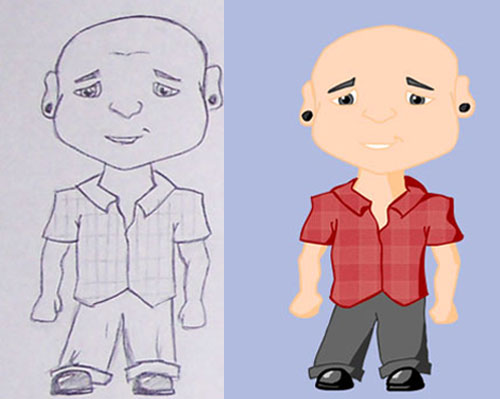
Basics of Graphic Optimization for Flash
11/21/11

One thing that I have found in my years of editing and fixing FLAs is that most people seem to take little regard to graphic optimization. Graphic optimization is important in order to make your application as efficient as possible. The Adobe Flash Player (AFP) handles both native vectors and bitmaps. Both of these have specific reasons to use one over the other. I will not get into the visual differences of vector graphics vs. bitmaps, I will explain when and why to use one or the other and how to do so at an optimum level.
To understand graphic optimization for flash you need first examine the AFP and how it handles the two major graphic types. Vector images are built and calculated continuously on stage with their properties applied to them by the AFP. Now the important thing to consider is vectors are little more than an array of points and some extra properties such as stroke, color, and so on. This most always will make for a drastically smaller outputted SWF file. However if your application requires a lot of stage movement, rotating, and tweening than you must also keep in mind that the AFP has to re-calculate all of these points, which can be quite CPU intensive. So vectors might not be the best approach to graphics for flash gaming, unless used for simple static graphics such as menus or buttons.
Bitmaps are the tried and true format for Internet images. They are handled in the AFP with about the same efficiency as any standard web browser. On average using bitmaps will bloat the size of your SWF file, making for longer loading time. The advantage however is that bitmaps are much easier for the AFP to move around on stage. Instead of recalculating numerous points the AFP simply needs to know what the new (x,y) registration point is. The bitmaps are cached so duplication and tweening are much less CPU intensive.
Now it is true that you can cache your vector images as bitmaps. However it is important to keep in mind that this command happens when the object is introduced to the stage. Clearly this makes the use of cached vectors (or vectors in general) a poor choice for things like gun firing in a game or scrolling background objects. To curb the stress on runtime processing you can store your vector in a movie clip and assign that movie clip to export on the first frame, however the caching command will still process when it is called in your script.
Since we know the key difference between the two major graphic types and when they are appropriate, lets look at some ways of optimizing both vectors and bitmaps. While testing for optimal graphic performance it is advised to keep open a system monitor to track CPU usage for spikes. Another important thing to do is enable flash to generate a size report on export. To generate a size report select File -> Publish Settings -> Flash -> Advanced, then click the box for generate size report. After doing this you will get a break down of all of the images that are loading into your application, as well as the frame by frame byte usage.
To make vectors more efficient you remove unnecessary points from the graphic. This will not only reduce your SWF file size but also reduce CPU usage from movement. The key is finding the balance between efficiency and beauty. If you are dealing with complex vectors, such as the ones made when you preform a trace bitmap command, you may want to use the Modify -> Shape -> Optimize tool. This allows you to reduce many of the unneeded points very quickly. Also when using shapes, keep them as simple as possible and convert them to either a graphic or movie clip that you will then use instances of time and time again. By doing this you can re-size, re-color, and re-style several different copies of the same instance.
There are a number of benefits to having your vector stored as a movie clip or graphic. Both allow you to change the color and styles of the graphic, however movie clip adds many nice features for only a small increase in byte size. Movie clips can have several handy filters applied to them. Take advantage of these filters, if you are skilled enough you can really drop your file size and avoid use of several bitmaps. If converted to a class object you can export them to load on the first frame, for preloading, and as mentioned before they can be cached as a bitmap to move more efficiently on stage. Keep in mind several filtered symbols moving on a stage will severely impact CPU usage. Since we are on symbol types, I should say a word about usage of the button type. Don't.
In ways of optimizing bitmaps there is not as many options, but let's go over them. In your library you can right click and open the Properties panel for any bitmap. Here you have a number of options, but the ones we care about are the smoothing and quality settings. Smoothing will slightly blur the bitmap hiding pixelation caused by lowering the quality to shave off precious KBs of space. I find with smoothing on you can use around 50% quality and have good results.
Naturally graphic optimization takes time, especially on large complex projects, however the end result is happier users. Not much, aside from unnecessary sound, annoys users more than long load times and lagging. By taking the time to properly optimize your flash projects you can often eliminate these annoyances. Also it much easier on your server and bandwidth to deliver smaller files.
Veterans for Ron Paul 2012
11/9/11
For veterans day I lent my skills to the Veterans for Ron Paul group and did some probono graphics for them. They needed vector logos for things such as t-shirts and stickers. After a couple drafts I was able to give them a design they were pleased with.
Front
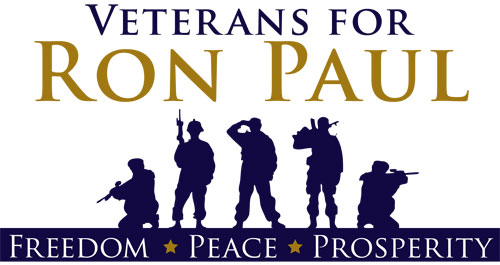
Back
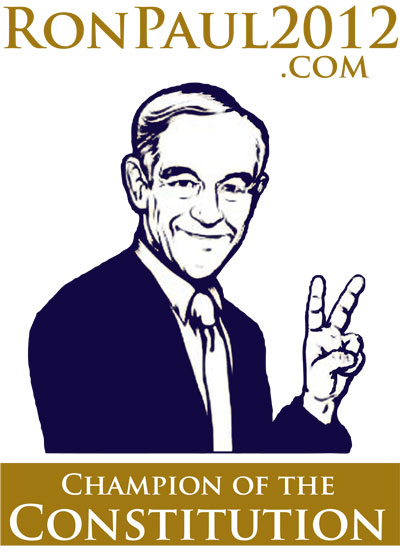
Here are some of the other draft image ideas that I had presented.
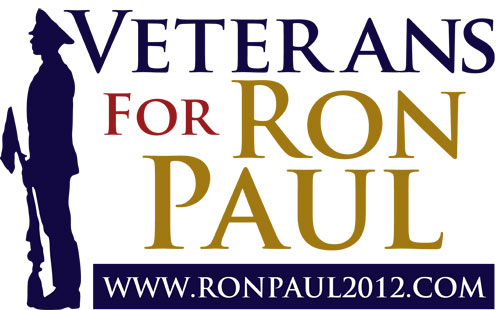
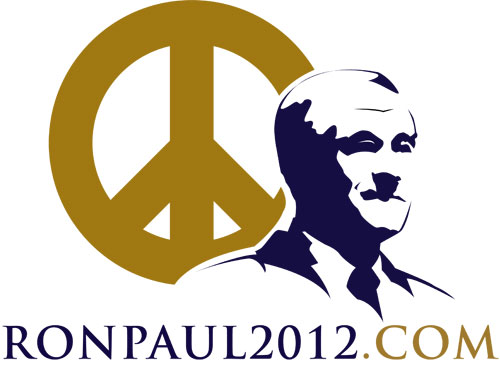

If you would like to use these images for your t-shirt, sticker, hoodies, etc, download the zipped package of all high resoulution images! If you want to use these images on your web site or publication please mention where they came from.
Dynamic Draggable Divs
7/12/11
Since I often need to create dynamic javascript created divs, I decided to make a class that is easily adapatable. While I was at it I decided to add some simple features like mouse dragging and easy data editing. Things are still in the works with this one, however use the text area below to generate a floating div with content. Then take your mouse and drag it around a bit.
There are still some bugs to work out for Internet Explorer. When I get a semi-stable version I'll try and post up some source code and examples.
AK Donovan Sole Brutha - Time Lapse
6/22/11
Here I present the semi-abstract drawing of Akira the Don!

See more art type stuff in the art section.
